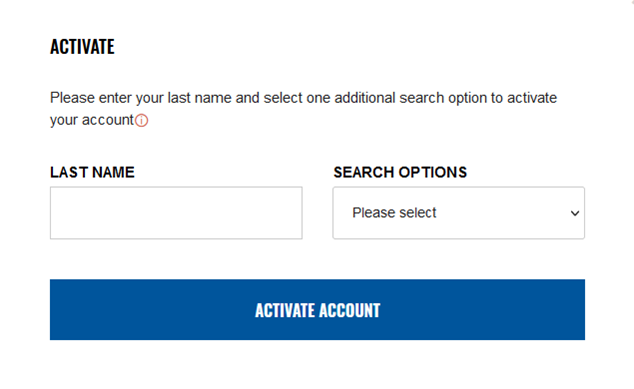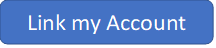If you have a print subscription to the Daily Advocate & Early Bird News, you are entitled to Unlimited Digital Access at no additional cost.
All you need to do is link your subscription account with your email address and create a password. You can do this by following the steps below:
2. A form like the one shown below will pop-up. Enter your email address and create a password into the form, then click the blue “LINK SUBSCRIPTION” button at the bottom. If you receive an error message,
please click here to resolve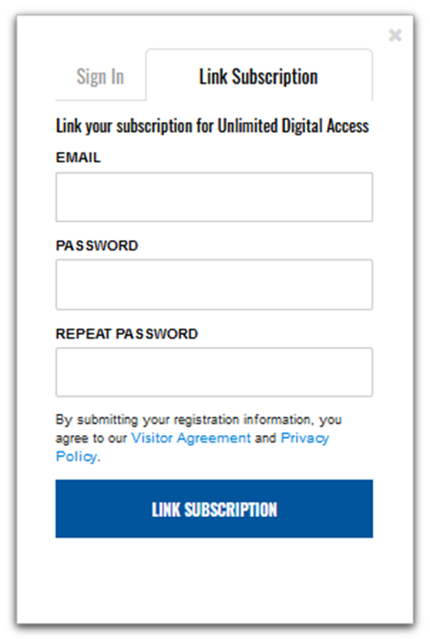
3. The next pop-up will look like the example below. Enter the enter the last name on your Daily Advocate & Early Bird News account, select one of the three Search Options and enter the requested information. Once you enter your information, click on the blue ACTIVATE ACCOUNT button.