By John North
Better Business Bureau
This year, consumer protection experts are warning people to beware of phishing scams. Phishing mostly occurs online and involves fraudulent communication pretending to be reputable sources, such as a bank, credit card company, mortgage company, internet service provider or employer. These scammers try to trick you into providing your personal information. For instance, they may say they’ve noticed suspicious activity on your account, claim there’s a problem with your account, say you need to confirm information or offer a coupon for free stuff.
The first half of 2023 has surpassed the number of losses and scams from 2022. In the first quarter of 2023, Vade detected 562.4 million phishing emails, surpassing the previous quarter’s total by 284.8 million. January accounted for the highest volume of phishing emails in the first quarter with 488.5 million, more than five times the combined total of February (26.6 million) and January (47.3 million).
To avoid phishing scams, the Better Business Bureau offers the following tips:
Call or check the company’s website directly if something seems suspicious.
Don’t click, download or open anything coming from an anonymous sender.
Delete suspicious emails from your computer completely.
Never share personally identifiable information with someone who has contacted you unsolicited, whether it’s over the phone, by email or on social media.
Be wary of unsolicited messages that don’t contain your name, last digits of your account number or other personalizing information.
Install antivirus, anti-spyware and firewall software on your phone or computer.
Set up multi-factor authentication for your accounts for added protection.
Protect your passwords and change them regularly.
Find anti-phishing add-ons that spot malicious malware. Most browsers will enable you to download add-ons that spot the signs of a malicious website or alert you about known phishing sites. Block pop-ups, if possible.
Only use secure websites. A secure site will have a URL starting with “https” and have a locked padlock symbol. The “s” means secure.
Resist pressure to act immediately.
Look for misspellings, grammar errors, generic greetings, etc.
Never allow remote access to your computer. Shut down your computer immediately and seek support directly from your service provider.
Pay attention to browser warnings. If a website is flagged as malicious, don’t
immediately bypass the warning. Consider if proceeding is worth the risk.
If you’ve become a victim of a scam, stop all contact with the scammer and report the matter to BBB Scam Tracker at BBB.org/ScamTracker or the Federal Trade Commission, ReportFraud.ftc.gov. To learn more about scams, visit bbb.org/all/scamtips. And always, put the BBB to work for you by visiting BBB.org or call (937) 222-5825 or (800) 776-5301.